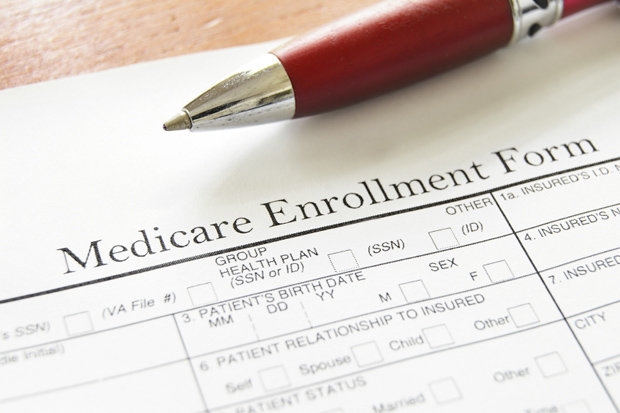The caregiver tracking platform allows a caregiver or other professional to track the location of a senior in their care who is wearing a medical life alert device with GPS location tracking (either the watch, clip-on or pendant). Caregivers can satisfy their anxiety at any time and be assured of their senior’s location and movements.
The platform shows the location on a Google interactive map that updates every 30 seconds by default, and at the press of a button for complete real-time view, and it keeps a record of the previous 30 days.
![]()
Logging into the portal, we see in the menu sidebar to the left that the account holder can add or delete Medical Alert Users – if you’re a caregiver for multiple seniors, you can add them all to your account.
Clicking on an individual person listed in the main window expands the record for this person. Sensitive information for contact and payment is shown at a glance in the first section. Below this are the details of the Medical Alert Plan.
You can edit all of this information, and alter the monthly plan, adding to the service with an extra Vial of Life, a digital lockbox allowing emergency responders to open the front door without having to break it, wireless wall buttons or an extra fall detection button.
Below this information is the key section, showing the device history for the last 30 days. Opening that up, we see the date and exact time (updated every half-minute) with the GPS coordinates of the alert device, and an easy click to a Google street map showing exactly where the wearer of the device was at the time.
In the next segment below, we have real time tracking – where is your senior right now? We see a Google map with the senior’s location pinpointed – which we can enlarge if we want. There’s a current battery charge readout, and the Refresh icon to update the readout.
The Refresh is also on the larger map view, so we can watch in real time for any period of time if we’re concerned about our senior – this may be the case if they’re still driving, for example, and we want to make sure they get parked and where they’re going safely.
From this same section there are some useful additional options, including the Step Counter with the readout of steps taken today and the current daily goal, for the senior who wants to stay active and set goals. You can set a new goal here if desired.
This section also shows the Fall Detection status, whether Activated or Deactivated – more useful information at a glance to remind you, or even to update a new caregiver or other professional that you’re handing over to. This is also the place to send a ring sound to your GPS Mini if you’ve misplaced it.
Finally, in the section below the all-important location tracker is the Invoice History, making sure the Plan is paid up, and with an option to edit payment information. And below this is the Order History, showing the records of devices and services ordered over time.
All of the relevant information on the Alert Device and Plan are presented in this easy and secure platform. The location tracking is simple, intuitive and real time.
As with everything created by Bay Alarm Medical, the operation is simple, and dedicated to the purpose, without extraneous distractions. Try it out, and you’ll immediately see how useful it is to help care for your senior without intruding unnecessarily.