Location Tracking for Added Safety & Peace of Mind
Monitor your loved ones. Download the Bay Alarm Medical app today! Included with all SOS mobile devices.

Manage Your Account
Keep track of your loved one’s account & safety.
Caregiver Tracking
Pin point mom's location and see device battery levels to keep her safe.
Account Status & History
Manage your loved ones account status, purchase history, and more!
Maintain Safety Plan
Make changes to emergency contacts and home entry information.
Bay Alarm Medical App Features
Keep mom and dad’s account connected and up to date
 App Guide
App Guide
Check out our online Bay Alarm Medical App Guide to help you get started.
 Update Info
Update Info
Easily update mailing & shipping addresses right through the app.
 Make Payments
Make Payments
Use the app to keep your subscription current. Update credit cards and view account status.
 Caregiver Tracking
Caregiver Tracking
Utilize location tracking, battery notifications, and more for added peace of mind. Available on all SOS mobile devices.

Caregiver Tracking
for Mobile Users
Caregiver Tracking is featured within the Bay Alarm Medical App and available with SOS All-In-One, SOS Mobile, SOS Micro, and SOS Smartwatch.
 Pinpoint Device Location
Pinpoint Device Location
Access your loved one’s last known location and ping the device. Location data provided by Google Maps.
 Battery Life
Battery Life
Check the device’s connection status and battery life. Get notifications when the device’s battery is low to ensure your loved one charges the device.
 Ring Device
Ring Device
This feature allows the caregiver to ring into the device in the case that the device has been lost/misplaced.
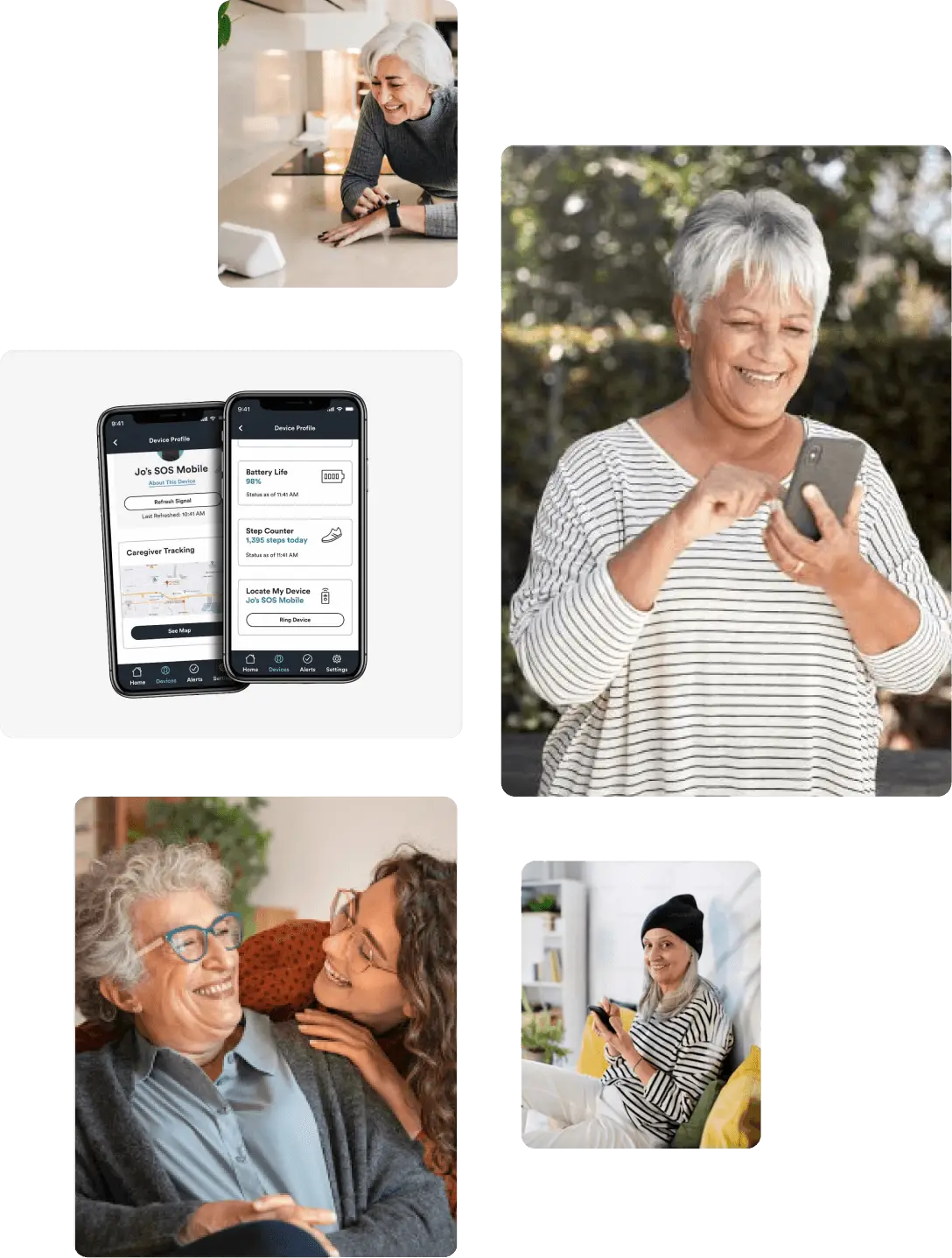
Caregiver Tracking App Features
Pinpoint-Accurate Device Location Tracking
Check in on mom’s current location in real-time, access her location history, and get notified if battery levels are low. Caregiver Tracking is featured within Bay Alarm Medical’s Account Manager App and included with all SOS All-In-One Packages.
Get StartedAvailable only for SOS All-In-One, SOS Mobile, SOS Micro, and SOS Smartwatch.
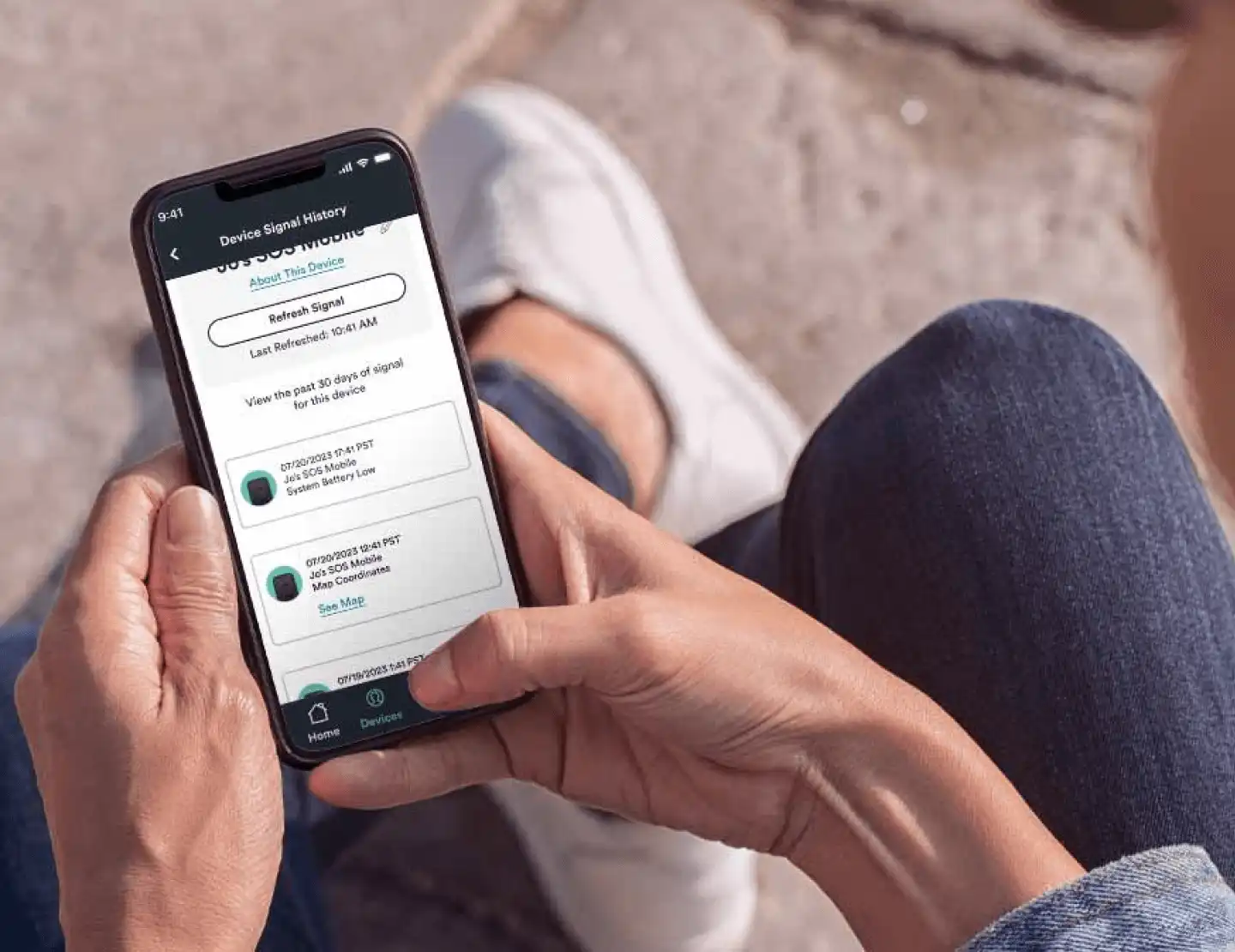
Frequently Asked Questions
Why should I download the mobile app?
The Bay Alarm Medical App is optional, but highly recommended. Not only does it allow you to track the location of your SOS mobile device, it also offers an easier way to keep track of account details and gives you the ability to make account changes.
Our customer service team is always happy to help by phone, but the app provides simple and quick access without the need to call in. Please note: For the safety and protection of the user, some changes can only be made by phone.
Who has access to the Bay Alarm Medical mobile app
The Bay Alarm Medical App is available for all active accounts. The account will be created with the email on the account. Currently, access is only granted to one email per account.
What if I need help logging into my app?
We’re happy to help! Check our out Bay Alarm Medical App Help Guide or give us a call at 1-877-522-9633.
Does Caregiver Tracking work for the SOS Home?
Caregiver Tracking is a device tracking feature specificaly built for our mobile suite of products. This includes SOS Mobile, SOS Micro, SOS All-in-One, SOS All-In-One 2, and the SOS Smartwatch. Because the SOS Home is designed to stay plugged inside the home, Caregiver Tracking isn’t offered.
Get Started with Bay Alarm Medical Today!
Which Medical Alert System is right for you?
Find out which Bay Alarm Device will best suit your needs!
Shop Online
Compare pricing and order your medical alert system online!
Start Your
Risk-Free Trial
Try us out for 15 days. If for any reason you decide it's not a good fit, send it back and we'll issue a full refund minus shipping.
Call Us Now!
Get answers about our medical alert systems and rate plans before you buy.









 App Guide
App Guide  Update Info
Update Info  Make Payments
Make Payments  Caregiver Tracking
Caregiver Tracking  Pinpoint Device Location
Pinpoint Device Location  Battery Life
Battery Life  Ring Device
Ring Device 



